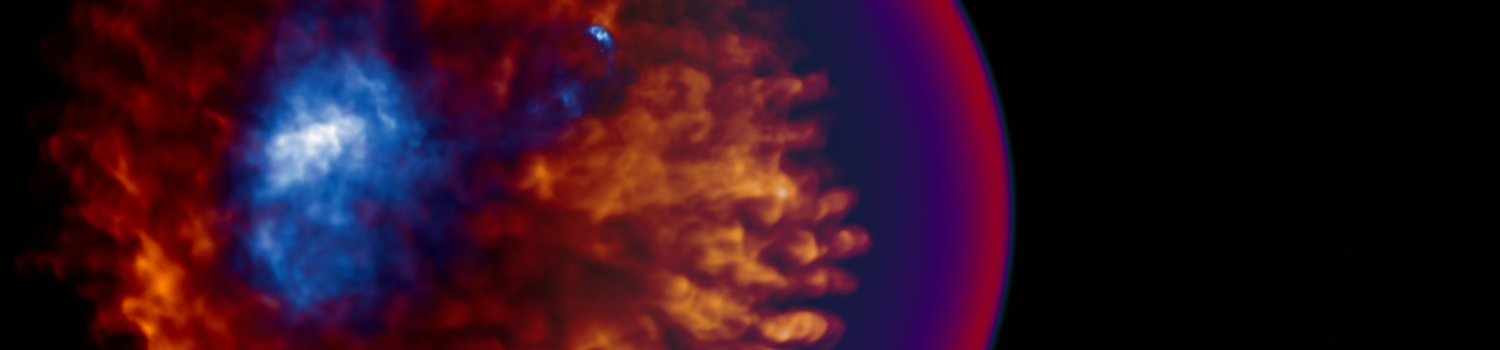Users experiencing computer problems can search the NC State Help Desk knowledge base to find answers to common support questions. In addition they can receive help by email and phone.
Unit:
Office of Information Technology
NC State University is committed to providing a barrier-free IT environment to all people. The university has a technology-rich environment where applications, tools, and other educational resources are deployed in conventional and virtual computing labs, Web-based environments, online learning management systems, and offices.
Unit:
Office of Information Technology
The Office of Information Technology offers faculty a variety of technology workshops and educational opportunities, free of charge.
Unit:
Office of Information Technology
Duo Security adds Two-Factor Authentication to authentication services at NC State such as Shibboleth, which provides access to MyPack Portal and WolfWare. Google 2-Step adds Two-Factor Authentication for an extra layer of security for Google accounts, including Gmail and Google Drive.
Unit:
Office of Information Technology
An excellent description of the array of audio and video conferencing solutions available at NC State.
Unit:
Office of Information Technology
MyPack Portal provides NC State faculty with access to Human Resources Systems (HR), and Financial Systems (FIN). This site requires a Unity ID and password for login.
Unit:
Research and Innovation
To be in compliance with OMB Circular A-110 or 2 CFR 200 (Uniform Guidance), faculty must certify that a search was completed within the University for available assets before purchasing new assets for a sponsored project. Faculty may use the Faculty Asset Search Tool to complete and certify these searches.
Unit:
Research and Innovation
The Project Information and Navigation System (PINS) resources available include help with NIH progress reports, document upload, adding a new investigator to PINS, browser information and other tips, a restricted sponsor list, export controls pertaining to sponsors and subrecipients, and commonly-asked questions.
Unit:
Research and Innovation
General information on The Employee Activity Reporting System (TEARS) is available, along with TEARS system instructions and quick reference guides for faculty.
Unit:
Research and Innovation
The PI Portal provides a listing of each PI’s projects (active and inactive), alerts, and project specific information.
Unit:
Research and Innovation
The Project Modification Request page includes a link to the Access PMR Portal, the PMR user manual and enhancements, and related forms from the Office of Sponsored Programs.
Unit:
Research and Innovation
The Research Education Intranet includes educational information for faculty members that covers research e-learning, the Faculty Orientation Guide to Research at NC State, AALAS Learning Library, CITI federal compliance training, data management planning, proposal development unit intranet, and a research development and grantwriting newsletter.
Unit:
Research and Innovation
Slate is designed to simplify the student application process. This site provides an overview of Slate’s primary functions and in-depth instructions for navigating its interface. The Graduate School will be working to improve these materials over time, so please get in touch if your department finds that tutorials or any aspect of Slate could be further clarified.
Unit:
The Graduate School
Information technology resources for faculty and staff cover those for classroom teaching, distance education, IT safety, research assistance and more.
Unit:
University Communications and Marketing